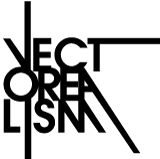Laser cutting and engraving service
3D printing service
What is "laser cutting"?
The laser cutting is extremely precise and allows to reach levels of detail impossible to obtain by cutting by hand or with a classic pantograph.
The laser can cut multiple materials thanks to the great energy concentrated in one point. With thousands of pulses per second the laser is able to heat the material to the point of removing an infinitesimal part and then cutting it. The speed with which this operation is carried out ensures that the material is not damaged by overheating.
How much will it cost to produce my design?
The final price of your laser cutting project depends on the complexity of the design and the type and thickness of the material you choose. The laser cuts the materials at different speeds depending on the hardness and thickness: in general, thicker materials take longer.
Curved lines take longer to cut, than lines. In general, the more lines the design contains, the higher the production cost will be.
On the laser cutting page, you will be able to get the production price of your designs immediately after choosing the material. If you wish, you will be able to go back, change the design and upload it again to see how the changes affect the price.
To get tips on how to make your projects cheaper, take a look at the design tips.
Can I set the laser to get different effects?
We offer this possibility only for special projects realized in our FabLab in Milan
What materials can I use for laser cutting?
Laser cutting technology can be used with many materials: wood, paper and cardboard, fabrics, metal and plastic materials (as long as they are PVC free). All the materials in our catalog are guaranteed for an excellent yield with laser cutting.
What are the maximum dimensions that you can work with the laser?
The maximum cutting area is 900 × 1200 mm. However, not all the materials in the catalog are available in this format. We advise you to check the availability of the material in the size you are looking for, and use the most suitable template among those available:
p1: 181 x 181 mm (plate size 191 x 191 mm)
p2: 384 x 384 mm (plate size 394 x 394 mm)
p3: 790 x 384 mm (plate size 800 x 394 mm)
p4: 790 x 790 (plate size 800 x 800 mm)
Will there be traces of burns on the cut parts?
Yes, there may be some burns on certain materials such as wood and cloth. Refer to the photos in our materials catalog. To remove the burn marks, you can gently use the glass that is most suitable for the material. Plastics do not undergo this type of burns.
What are the maximum working dimensions for metal cutting?
What are the maximum working dimensions for metal cutting?
The maximum size that can be purchased through the site is 800x800mm (P4). However, the laser work area also allows for larger format workings, which we can arrange via email to better organize transport. If you need large cuts write us an email.
Is it possible to put lines in common in the drawing?
Can I put the lines in common in the executive drawing for the laser cutting of the sheet metal?
No, it is necessary to keep the lines separate
What is the minimum achievable diameter for a hole on a metal plate with a thickness of 0.8 - 1.0 mm?
What is the minimum achievable diameter for a hole on a metal plate with a thickness of 0.8 - 1.0 mm?
Is it possible to receive the entire slab?
Can I receive the entire plate?
Often for technical reasons it is necessary to modify the layout of the drawings. For this reason it is not possible to receive the slab of material including the scraps, but only the cut pieces
What engravings can be made?
What incisions can be made on the metal?
can make incisions using the medium vector engraving (green colour). It is not possible to make incisions of different intensities or raster engravings.
What is 3D printing?
3D printing is a process that allows to obtain a physical object corresponding to a three-dimensional file. The object is created by superimposing one layer after another of material, with different technologies. 3d printing is an additive rapid prototyping technology.
How is the price for 3D printing calculated?
The price is calculated automatically simply by uploading the file. The price depends on several aspects:
- the volume of the object and the type of material
- the actual quantity of material from which the object will be made
- the total amount of material used during production
- the time required for the printer to produce the object
- the time it takes for us humans to finish and quality control
The volume and the material actually used are not the only parameters on which the price calculation is based, so two full and empty objects can cost the same way.
What maximum size can objects have?
The maximum size can be obtained by printing with white plastic: 677 mm x 368 mm x 565 mm
however, the maximum dimensions vary according to the materials and therefore to the 3d printing technologies. Consult the technical sheet of each material to know the dimensions supported.
What software do you recommend to start modeling in 3d?
There are several free software and opensource for 3D modeling for printing.
Our favorite is sketchup (also useful for laser cutting): the interface and the commands are really intuitive and also has a large library of 3d models freely downloadable.
Wings 3d is free software and opensource for modeling, with a large support community and a forum dedicated to 3D modeling.
Another option is blender, another free and open source software, but very complex and therefore aimed at more experienced users.
Other professional software are:
rhino a versatile software that can export directly to .stl, 3ds max and solidworks.
How can I convert a 3d model to the supported formats?
The best thing is to directly export the 3D model from the software with which it was created in one of the supported formats (.stl, .obj, .dae, .skp). You can also use meshlab, a free software that can convert different formats.
How can I export a 3d file from autocad 2010?
The recommended export format using autocad is .stl.
Make sure you are in "3d modeling" mode
Click on the "exit" tab at the top of the main window
click on the "send to 3d print service" button
click on "continue"
check the preview before printing, press ok
a dialog will appear from which you can save in .stl
Can I print colored objects directly?
The "multicolor powder" corresponding to the zcorp printing technology can be selected as material. The 3D printer deposits a directly colored composite (similar to plaster), with a range of 16 million colors. In this case the objects can also be colored internally.
How can I include colors and textures in my upload template?
Using the .obj format, you must include any colors for printing with multicolor powder and textures in a .zip file along with the template file. In the upload page for the estimate calculation, it is therefore sufficient to select the .zip file. The supported formats for the textures are .jpg, .gif, .bmp, .png, .tiff, .xpm, .tga, .ico, .wmf, .pcx, .xbm.
What is CNC milling
What is CNC milling
The cutter is a tool that allows you to quickly cut thick materials. The preparation of the milling executive files requires a longer and more meticulous work than other 2d techniques such as laser cutting, so it is intended for expert users.
How much material does the cutter cut?
To actually visualize what the final result will be after milling it is important to consider how much material is removed from the tip of the milling cutter during processing.
The tip of the cutter moves over the cutting line, removing around 8 mm of material in all (with a + or - 0.1 mm gap). If you draw a square with a 100 mm side, after cutting you will get a square that will measure 92 mm from the side.
In illustrator it is easy to visualize the result, simply assign a trace with a thickness of 8 mm to the drawing: the trace represents the material that will be removed during the cut.
attention to the thickness of the trace (or stroke) must be 8 mm and not 8 pt. To actually carry out the executive drawing, you must consider an offset of 4mm, internal and external. If you want to get a square with a 100 mm side, you have to draw a square with a 108 mm side; if inside the square you want a hole that measures 20mm in diameter, you need to draw a circle with a diameter of 12mm. This method works great with simple shapes.
Before loading the drawing, remember to delete any construction lines and set the correct track thickness for the upload, ie 0.01mm. The cutter also has a round radius, which makes it difficult to create right inner corners (imagine drawing lines with a very wide round tip marker).
Will I receive the whole slab?
Will I receive the whole plate?
With the CNC milling service you will only receive the cut parts, not the rest of the plate or the internal parts.
Design tips for milling
Design tips for milling
Check and double-check the dimensions!
Make sure to leave the space for the tip of the cutter in your design. All elements must be separated at least 2 cm from each other, on all sides and in all points.
The CNC cutter uses a rotating tip that moves through the material, until it is cut according to the drawing. Having an instrument in constant contact with the material during processing causes the process to be complex and increases the chances of something going wrong. Consequently, with the CNC milling machine, it is not possible to create very intricate designs, because they will be subjected to the cutting tool pressure, and will therefore break during processing. Your drawings must be able to sustain the force applied by the cutter that rotates at high speed on the surface of the material, following the lines.
Too detailed drawings can cause problems!
For example, it is not possible to create parts with a dimension or width of less than 12.5 mm. The lines in the drawing to create these details must be spaced at least 20 mm from each other.
The way to check the feasibility is always to temporarily change the track setting it to 8mm and control the space between the external borders of the tracks: this space must be 12.5 mm.
Then remember to change the thickness of the track with the correct size, 0.01 mm, before upload!
even if you are sure that the measurements of your design are correct for CNC milling, we recommend that you always make a prototype before a large order. Our advice is to test first the parts that interest you most, or the most critical ones (for example a joint) before ordering something bigger and more expensive.
Open vectors and closed vectors
Open carriers and closed carriers
To obtain better results the tracks must be closed. An offset of 0.2 mm with a closed path is sufficient for the cutter to turn and ensures that the work is always cut from the same side of the cutter, obtaining a better result.
The open paths are allowed, and are useful in some cases that we will see later. The great thing about cnc milling is that it is possible to determine the tracing of the cutter and its movements according to the file: this guarantees great control. The cutter will cut the open paths first, then the closed ones.
When creating a very narrow hole or an incision of any width it is best to first remove the inner material, and then move to the outer edges to finish the edges. This also ensures that the parts remain in place before the cut is made.
you can give these instructions to the cutter simply by your design!
- a continuous engraving line is better than many shorter broken lines. Each time the cutter starts a new path, it must penetrate the material again and then continue, with the result that the edges of the cut will be affected by this movement. With a continuous line the cutter will enter the material only once and the result will be a more uniform edge. Furthermore it is not possible to guarantee in which order the cutter will cut a series of many small broken lines. It is possible that you leave some segments behind, making the piece unstable and free to move during processing and thus compromise the entire work.
Last tip: creating the serpentine lines like the ones above it is possible that some excess material remains around the edges. To obtain clean and precise edges it is necessary to add a perimeter line to the "serpentine" lines the arrows indicate the direction of movement of the cutter.
The cutter always works first the open paths, then the closed ones. So the cutting / engraving process will be this:
The perimeter cutting lines at the top are very close to the internal lines: this ensures that there is no residual material around the perimeter. It is important that the open paths do not end too close to the edge: to obtain a smooth edge it is essential that the edge is cut only and exclusively from the closed perimeter path. The red lines represent the path in the executive file, the gray area represents the result obtained after processing.
How to cut joints
How to cut joints
Creating the most common joint with cnc milling can seem complicated, because the cutter creates a small radius in the corners. Getting right angles is not difficult, let's see how to do it.
Tabs
drawing a joint like this, here is what the result will be:
There will be a small radius in the corners of the tongue, which will jeopardize the joint. Here's how to properly draw a tab:
The extra cutting lines will ensure that the cutter goes to remove material even on the sides of the tongue, inside. It is therefore necessary to make sure that the base is sufficiently wide so that it does not break. Holes to create holes with right angles, the approach is similar.to create a rectangular hole, which can accommodate the tongue, like this:
We need to draw these lines:
The cnc cutter will cut the internal lines first and then the external ones.
The result will be a non-rectangular hole, with some protrusions given by the cutter, but absolutely functional to accommodate the tongue and to make the object fit together. Cutting slots between 13 and 25mm wide can be difficult to cut. When the cutter creates the outline of the slot, all the excess chips end up in the middle, risking damage to the cutter and compromising the work. To cut a thin slit it is better to add extra cutting lines, so as not to create harmful accumulations of material.
for example, to create a 20mm wide joint, it is necessary to add two cutting lines in the middle (always considering the actual width of the cutter). In the image it can be seen how the cutting lines, at the top, are very close: this ensures that the end of the groove has no excess material.
How to get better results on the edges
The cnc cutter does not allow to obtain finished edges. The sides will probably have splinters and furrows, so you will have to finish the edges with sandpaper or sander when you receive the pieces.
The grooves appear because more milling passes are required to pass through the material. At each passage the direction is changed, going from a clockwise rotation to an anti-clockwise rotation, and so on. The grooves are easily removed, smoothing the material.
the cutter causes different finishes depending on the side on which it operates. For example, by cutting a single line, one side of the excavation will be better than the other. This is because after the cut, the cutter moves in order to get out of the slot. The edge created by the exit cutter is generally less refined than that created at the entrance.
Flanking different levels of engraving
Tile different engraving levels
If you want to create two incisions of different intensity side by side, without space between them, it is good to overlap them a little. This is because the cutter could deposit some material on the side, which is difficult to remove for the engraving next to it.
what in laser cutting is done this way in the cutter is obtained by slightly overlapping the two areas composed of lines of green and red engraving.
Use text
Use the text
The text must be converted into paths.
all characters smaller than 50 mm will probably not have a good definition. A closed line guarantees a clean and refined result. A 0.2mm offset with a closed path is sufficient for the cutter to turn and ensures that the work is always cut from the same side of the cutter, achieving a better result.
What is 3D printing?
3D printing is a process that allows to obtain a physical object corresponding to a three-dimensional file. The object is created by superimposing one layer after another of material, with different technologies. 3d printing is an additive rapid prototyping technology.
How is the price for 3D printing calculated?
The price is calculated automatically simply by uploading the file. The price depends on several aspects:
- the volume of the object and the type of material
- the actual quantity of material from which the object will be made
- the total amount of material used during production
- the time required for the printer to produce the object
- the time it takes for us humans to finish and quality control
The volume and the material actually used are not the only parameters on which the price calculation is based, so two full and empty objects can cost the same way.
What maximum size can objects have?
The maximum size can be obtained by printing with white plastic: 677 mm x 368 mm x 565 mm
however, the maximum dimensions vary according to the materials and therefore to the 3d printing technologies. Consult the technical sheet of each material to know the dimensions supported.
What software do you recommend to start modeling in 3d?
There are several free software and opensource for 3D modeling for printing.
Our favorite is sketchup (also useful for laser cutting): the interface and the commands are really intuitive and also has a large library of 3d models freely downloadable.
Wings 3d is free software and opensource for modeling, with a large support community and a forum dedicated to 3D modeling.
Another option is blender, another free and open source software, but very complex and therefore aimed at more experienced users.
Other professional software are:
rhino a versatile software that can export directly to .stl, 3ds max and solidworks.
How can I convert a 3d model to the supported formats?
The best thing is to directly export the 3D model from the software with which it was created in one of the supported formats (.stl, .obj, .dae, .skp). You can also use meshlab, a free software that can convert different formats.
How can I export a 3d file from autocad 2010?
The recommended export format using autocad is .stl.
Make sure you are in "3d modeling" mode
Click on the "exit" tab at the top of the main window
click on the "send to 3d print service" button
click on "continue"
check the preview before printing, press ok
a dialog will appear from which you can save in .stl
Can I print colored objects directly?
The "multicolor powder" corresponding to the zcorp printing technology can be selected as material. The 3D printer deposits a directly colored composite (similar to plaster), with a range of 16 million colors. In this case the objects can also be colored internally.
How can I include colors and textures in my upload template?
Using the .obj format, you must include any colors for printing with multicolor powder and textures in a .zip file along with the template file. In the upload page for the estimate calculation, it is therefore sufficient to select the .zip file. The supported formats for the textures are .jpg, .gif, .bmp, .png, .tiff, .xpm, .tga, .ico, .wmf, .pcx, .xbm.
What is CNC milling
The cutter is a tool that allows you to quickly cut thick materials. The preparation of the milling executive files requires a longer and more meticulous work than other 2d techniques such as laser cutting, so it is intended for expert users.
How much material does the cutter cut?
To actually visualize what the final result will be after milling it is important to consider how much material is removed from the tip of the milling cutter during processing.
The tip of the cutter moves over the cutting line, removing around 8 mm of material in all (with a + or - 0.1 mm gap). If you draw a square with a 100 mm side, after cutting you will get a square that will measure 92 mm from the side.
In illustrator it is easy to visualize the result, simply assign a trace with a thickness of 8 mm to the drawing: the trace represents the material that will be removed during the cut.
attention to the thickness of the trace (or stroke) must be 8 mm and not 8 pt. To actually carry out the executive drawing, you must consider an offset of 4mm, internal and external. If you want to get a square with a 100 mm side, you have to draw a square with a 108 mm side; if inside the square you want a hole that measures 20mm in diameter, you need to draw a circle with a diameter of 12mm. This method works great with simple shapes.
Before loading the drawing, remember to delete any construction lines and set the correct track thickness for the upload, ie 0.01mm. The cutter also has a round radius, which makes it difficult to create right inner corners (imagine drawing lines with a very wide round tip marker).
Will I receive the whole plate?
With the CNC milling service you will only receive the cut parts, not the rest of the plate or the internal parts.
Design tips for milling
Check and double-check the dimensions!
Make sure to leave the space for the tip of the cutter in your design. All elements must be separated at least 2 cm from each other, on all sides and in all points.
The CNC cutter uses a rotating tip that moves through the material, until it is cut according to the drawing. Having an instrument in constant contact with the material during processing causes the process to be complex and increases the chances of something going wrong. Consequently, with the CNC milling machine, it is not possible to create very intricate designs, because they will be subjected to the cutting tool pressure, and will therefore break during processing. Your drawings must be able to sustain the force applied by the cutter that rotates at high speed on the surface of the material, following the lines.
Too detailed drawings can cause problems!
For example, it is not possible to create parts with a dimension or width of less than 12.5 mm. The lines in the drawing to create these details must be spaced at least 20 mm from each other.
The way to check the feasibility is always to temporarily change the track setting it to 8mm and control the space between the external borders of the tracks: this space must be 12.5 mm.
Then remember to change the thickness of the track with the correct size, 0.01 mm, before upload!
even if you are sure that the measurements of your design are correct for CNC milling, we recommend that you always make a prototype before a large order. Our advice is to test first the parts that interest you most, or the most critical ones (for example a joint) before ordering something bigger and more expensive.
Open carriers and closed carriers
To obtain better results the tracks must be closed. An offset of 0.2 mm with a closed path is sufficient for the cutter to turn and ensures that the work is always cut from the same side of the cutter, obtaining a better result.
The open paths are allowed, and are useful in some cases that we will see later. The great thing about cnc milling is that it is possible to determine the tracing of the cutter and its movements according to the file: this guarantees great control. The cutter will cut the open paths first, then the closed ones.
When creating a very narrow hole or an incision of any width it is best to first remove the inner material, and then move to the outer edges to finish the edges. This also ensures that the parts remain in place before the cut is made.
you can give these instructions to the cutter simply by your design!
- a continuous engraving line is better than many shorter broken lines. Each time the cutter starts a new path, it must penetrate the material again and then continue, with the result that the edges of the cut will be affected by this movement. With a continuous line the cutter will enter the material only once and the result will be a more uniform edge. Furthermore it is not possible to guarantee in which order the cutter will cut a series of many small broken lines. It is possible that you leave some segments behind, making the piece unstable and free to move during processing and thus compromise the entire work.
Last tip: creating the serpentine lines like the ones above it is possible that some excess material remains around the edges. To obtain clean and precise edges it is necessary to add a perimeter line to the "serpentine" lines the arrows indicate the direction of movement of the cutter.
The cutter always works first the open paths, then the closed ones. So the cutting / engraving process will be this:
The perimeter cutting lines at the top are very close to the internal lines: this ensures that there is no residual material around the perimeter. It is important that the open paths do not end too close to the edge: to obtain a smooth edge it is essential that the edge is cut only and exclusively from the closed perimeter path. The red lines represent the path in the executive file, the gray area represents the result obtained after processing.
How to cut joints
Creating the most common joint with cnc milling can seem complicated, because the cutter creates a small radius in the corners. Getting right angles is not difficult, let's see how to do it.
Tabs
drawing a joint like this, here is what the result will be:
There will be a small radius in the corners of the tongue, which will jeopardize the joint. Here's how to properly draw a tab:
The extra cutting lines will ensure that the cutter goes to remove material even on the sides of the tongue, inside. It is therefore necessary to make sure that the base is sufficiently wide so that it does not break. Holes to create holes with right angles, the approach is similar.to create a rectangular hole, which can accommodate the tongue, like this:
We need to draw these lines:
The cnc cutter will cut the internal lines first and then the external ones.
The result will be a non-rectangular hole, with some protrusions given by the cutter, but absolutely functional to accommodate the tongue and to make the object fit together. Cutting slots between 13 and 25mm wide can be difficult to cut. When the cutter creates the outline of the slot, all the excess chips end up in the middle, risking damage to the cutter and compromising the work. To cut a thin slit it is better to add extra cutting lines, so as not to create harmful accumulations of material.
for example, to create a 20mm wide joint, it is necessary to add two cutting lines in the middle (always considering the actual width of the cutter). In the image it can be seen how the cutting lines, at the top, are very close: this ensures that the end of the groove has no excess material.
How to get better results on the edges
The cnc cutter does not allow to obtain finished edges. The sides will probably have splinters and furrows, so you will have to finish the edges with sandpaper or sander when you receive the pieces.
The grooves appear because more milling passes are required to pass through the material. At each passage the direction is changed, going from a clockwise rotation to an anti-clockwise rotation, and so on. The grooves are easily removed, smoothing the material.
the cutter causes different finishes depending on the side on which it operates. For example, by cutting a single line, one side of the excavation will be better than the other. This is because after the cut, the cutter moves in order to get out of the slot. The edge created by the exit cutter is generally less refined than that created at the entrance.
Tile different engraving levels
If you want to create two incisions of different intensity side by side, without space between them, it is good to overlap them a little. This is because the cutter could deposit some material on the side, which is difficult to remove for the engraving next to it.
what in laser cutting is done this way in the cutter is obtained by slightly overlapping the two areas composed of lines of green and red engraving.
Use the text
The text must be converted into paths.
all characters smaller than 50 mm will probably not have a good definition. A closed line guarantees a clean and refined result. A 0.2mm offset with a closed path is sufficient for the cutter to turn and ensures that the work is always cut from the same side of the cutter, achieving a better result.